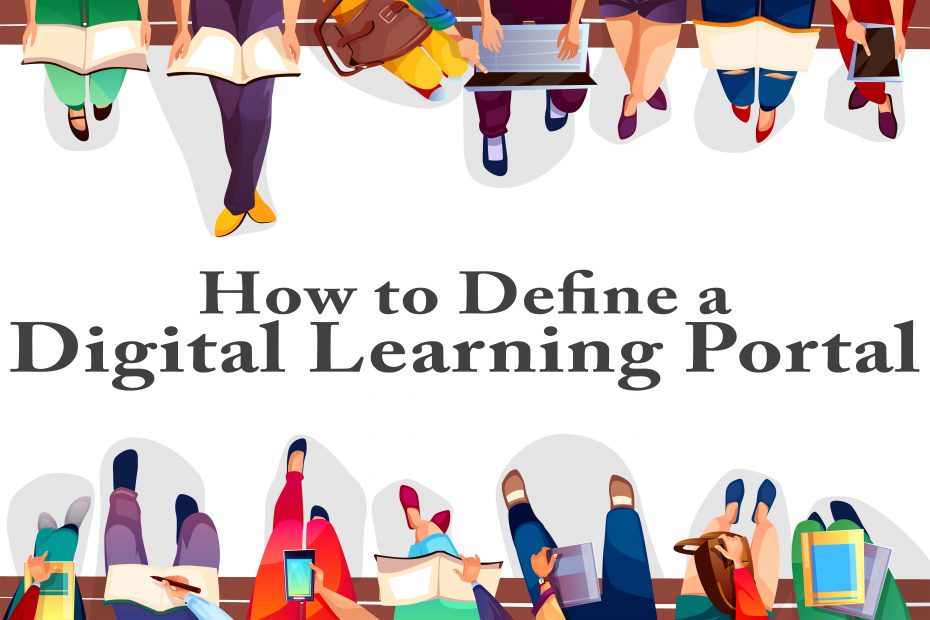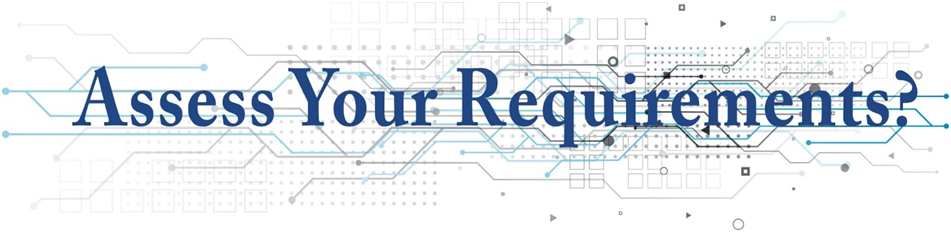
This is the first and most important step for defining your actual requirements of a digital learning platform. Also, keep in mind the future needs. Assessment can be done on the following key points:
Learning / Training Modes:
- Asynchronous (Self-learning Content)
- Synchronous (Plugins of Microsoft / Zoom App)
- Blended Approach (Mix of the above two)
Learning Pattern:
- Self-paced Learning:Online Mode: (Internet based)
- Live (Virtual Instructor Led Training)
- Non-live (Self-learning with allocated courses): Offline Mode: Allow to download in encrypted form and access in off-line mode, automatically track progress during next login.
- Community / Cohort / Group based Learning:
i. Assignment submission options to the learners
ii. Reviewed assignment upload options to the Assignment Advisors
Learning Content:
a. Content Creation
i. Self (By Internal Trainers)
ii. External Agency
b. Content Curation
i. Linking external freely available sources by trainers
ii. Linking external freely available content sources by employees
Delivery Options:
a. Internet based
i. Local server
ii. Cloud server
b. Intranet based
i. Classroom connected to centralized classroom
ii. Connected to server
c. Offline version
i. Able to download course files on device
High Level Architecture & Role Management:
a. Super Admin
i. Admin
1. Author
2. Trainer
3. Trainees
4. Parents
b. Course Level / Module Level / Lesson / Learning Objective (SCORM Package & SCO at this level)
Integration with Existing System:
a. Existing HRM / ERP
b. Ability to map the defined competencies for each role within organisations with the module and courses
c. Ability to define learning path linked to the career path for each role within the organisation / modules of courses offered by an institution
d. Ability to bundle different modules/ courses as a bundle for each role.
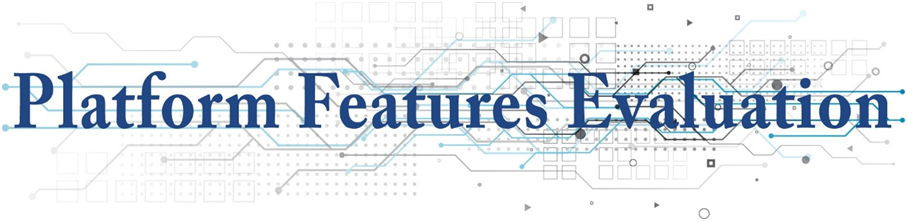
Platform Options:
1. Customized Development using Open Source such as Moodle, Totara, etc.
1. Assessment Authoring Tool with plug-in such as H5P
2. Virtual training plugins such as Zoom
2. Customized LMS Development with owned source code:
1. By using Xamarin Framework based on Microsoft .NET
2. SQL database server
3. SaaS Model: By using LMS of other service providers as service for your content distribution and delivery based on software as service (SaaS) mode where you pay them as per your actual usages.
Usability Options:
a. Web based only
b. Mobile App
i. Native App for Android &iOS
ii. Hybrid App
c. Both Web & App based
Platform Support:
a. Device Support: Desktop, Laptop, Tablet, Smartphones (Android &iOS)
b. Browser Support: Microsoft IE / Edge, Google Chrome, Apple Safari, Mozilla Firefox
Content Support:
a. MS Office
b. Adobe.pdf
c. Images and other graphics
d. Videos (.mp4)
e. Voices (.mp3)
f. Gamification (provide credits points, batches and leader board to each learner, let user select their icon and acquire them as they progress the course). Student should be able to redeem the credit points for buying additional modules.
h. Compliance framework: SCORM 2004, xAPI, AICC
User Interface:
a. Similar to Coursera / Udemy (Learning components / videos, learning aids, assessment stacked one below another for each category)
b. User Experience and Interface: High level
c. Search options to find course by name / key words
d. Course description and duration defined
e. Pre-defined learning journey linked with roles / competencies
f. Content book marking
g. Course Structure / List of resources
h. Request trainer to allow user to add course
i. Defined start & end date
j. Level of learning defined for each course
k. Defined assessment date & time
l. Plug-in to capture head movement for live time bound assessment
m. Allow user to upload assessment / report with restricted file size in .pdf / word
n. Assessment with defined pass %
o. Self-certification
i. Certification of participation
ii. Certification of passing the module successfully
iii. Print & share option of certificate
p. Course Rating by Users
q. Course recommendations based on built-in Artificial Intelligence to users
Course Authoring:
a. Course structure can be defines easily and if required, can be easily re-structured
b. By selecting videos and assets (SCO), new course / multiple courses could be created easily dynamically
c. Ability to clone modules within course
d. Can be submitted for review before publishing live
e. Author may able to add / delete course objects like documents, videos, embed videos from external sources such as YouTube, Test Quizzes, Assignments, Reading List / External Reference Links, Notes, lesson plan, etc.
f. Instructor may define a grading system for evaluation of assignment
g. Instructor may add questions based on the level of difficulty or levels.
h. To auto-shuffle the questions as part of the question bank is optional.
i. System should fetch questions and options based on Artificial Intelligence based on the difficulty levels.
j. Ability to tag each question at video / lesson / module/course / program level. Same question could be part of multiple courses.
k. Ability to summarize test outcomes.
l. Assessment types:
i. Interactive Video assessment
ii. Multiple Choice Questions (MCQs and MMCQs)
iii. Drag and drop
iv. Fill in the blank
v. Collage / image sequencing
vi. Branching
vii. Interactive book
viii. Find the hotspot
ix. Memory game
x. True and false
xi. Flash / flip card
xii. Virtual tour
xiii. Dialogue cards
xiv. Charts and graphs
xv. Audio recorder / speak the word
Learner Features:
a. Search by name / title / keywords for available courses
b. Able to apply to enrol for the selected courses
c. Can track the progress of each course
d. Able to contact the course instructor
e. Take part in the discussion forum
f. Can ask questions based on the learning content
g. Take test and see the result
h. Download the assignment and can submit the final completed assignment
i. Able to suggest best available course suitable for continual learning
In-class control for Virtual Instructor Led Training:
a. Trainer can see list of all attendees
b. Pass audio, video and writing control to any attendee
c. Add more attendees to the class
d. Evict disruptive participants
e. Control to extend the scheduled class timing
f. Instructor may able to access and share online courses from the library during the session
g. Online classroom must support multiple active audio, video and screen share streams
h. Instruct may record the session and allow it to get saved as learning video tagged to the respective course title on the LMS as digital repository, on approval by admin should be able to be allocated to the learners.
i. Unlimited class attendee and duration
j. Text chat
k. Conducts in-class poll and survey and see results in real time which can be sharable to attendees.
l. Ability of learners to raise hands and ask questions and participate in discussion if allowed by the instructor.
m. Trainer can share their screen and if allowed, the participant can also share their respective screen.
n. Instructor should able to illustrate, write, show diagram, share presentation. Content of library without any hassle.
Reports & Analytics: Grids, Graphs and Charts:
a. User Access Level
i. Login / log-out time: Session duration
ii. Lessons / Module / Courses allocated and validity period assigned for that
iii. Cumulative module level course access time period
b. User Performance Level
i. Assessment score module / course level
ii. No. of attempts made with best comparable score
iii. Comparative score of selected users at module / course level
c. Training Manager
i. Trainer Level score of trainees assigned
ii. User Level comparative score of users per module / course
iii. Feedback Report for teacher / trainer
d. Other Level Comparative Reports
i. Individual Level
ii. Teacher Level
iii. Course Level
iv. Group / Departmental Level
v. Organisational Level
e. Reports can be extracted / exported as:
i. .pdf
ii. .xls
iii. Able to send through e-mail
Post-deployment Support
a. Training
b. Maintenance
c. Service turn-around time
We, at Knowledge Horizon, not only design and developed a customised LMS as per your specific needs but also offer our world-class LMS as Saas Model. Feel free to write to us in case of any query or suggestions.